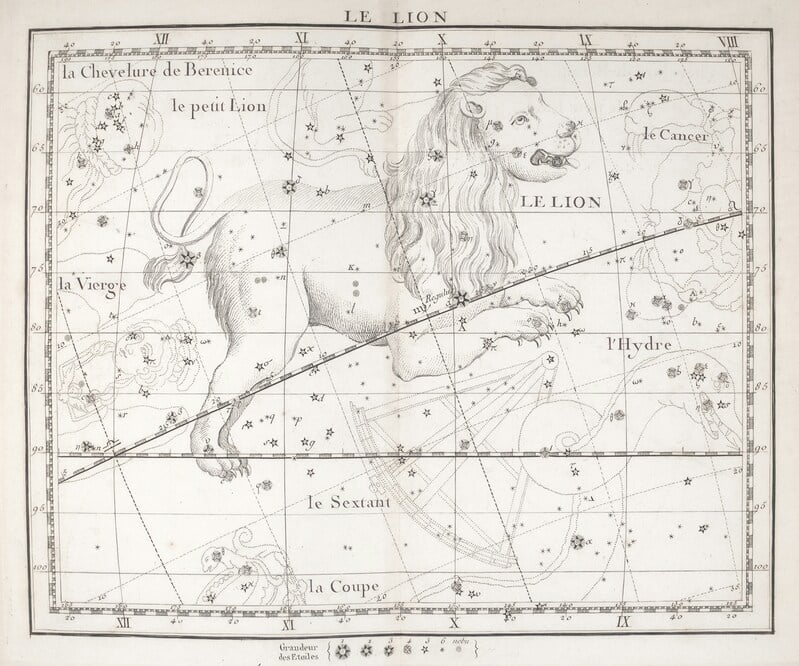It’s scary out there trying to keep your identity and sensitive accounts safe. Password managers are a good idea, but what’s the best one? 1Password is a great option to consider if you’re traveling this summer. Read on!
1Password
The company, 1Password, was founded in 2005. Since then, they’ve expanded their offerings and now support many operating systems and devices, including macOS, Windows, iOS, Android, and Linux, as well as a browser extension. They have products for individuals, families, and businesses.
According to their website, “1Password was founded on the belief that security is inherently a human challenge, and can only be truly solved with a human-centric approach to product design.”
1Password isn’t just a password manager. It has some additional features that provide more security for everyone, but especially for international travelers.
Travel Mode
Current events may have you a little nervous about taking your personal (or business) phone with you when you’re crossing international borders. You may not even have anything you think you need to hide, but everyone deserves privacy for their personal information. It’s always scary when you have to hand your device over to a stranger who is a person of authority, not knowing what they’re going to see or do.
That’s where 1Password comes in. It lets you create vaults to store your information. You can even store important documents in a vault. The content is accessible across all devices you use to log into 1Password.
Before you travel and find yourself in a precarious situation, set specific vaults as “Safe for Travel.” Then turn on Travel Mode. The app removes everything that hasn’t been marked as “Safe for Travel.” It’s completely removed from the device. So, even if you hand it over to someone confiscating your device, there isn’t anything there for them to find. After you’re safely at your destination or home, you can turn off Travel Mode, and your content comes right back! (As long as you have an internet connection.)
Pricing
You can choose annual or monthly payments for the subscription, and it’s free for the first 14 days. Choosing an annual subscription will save you some money. It comes out to USD 2.99 per month for an individual or USD 4.99 per month for a family (up to 5 members). If you choose to pay monthly, it’s currently $3.99 and $6.95, respectively.
Bonus discount: If you are a Rakuten subscriber, they currently have a 27.5% rebate available. If you aren’t already using Rakuten, you can get started here (referral link for a $30 Rakuten bonus).
Packing it Up
Everyone should be using some kind of password manager. You have too many passwords to keep track of yourself, and using the same password for multiple accounts is a recipe for disaster. For travelers, having additional security is a major benefit of 1Password. If you plan to use it, make sure to set it up well in advance of your trip. This way, you’ll be able to rest easy knowing your important information and documents are secure.